The NisSrv.exe process is part of the Windows Defender program that protects your computer from virus threats. Process NisSrv, also known as “Microsoft Network Realtime Inspection Service” – part of the Microsoft Windows 10 and Windows 11 antivirus software.
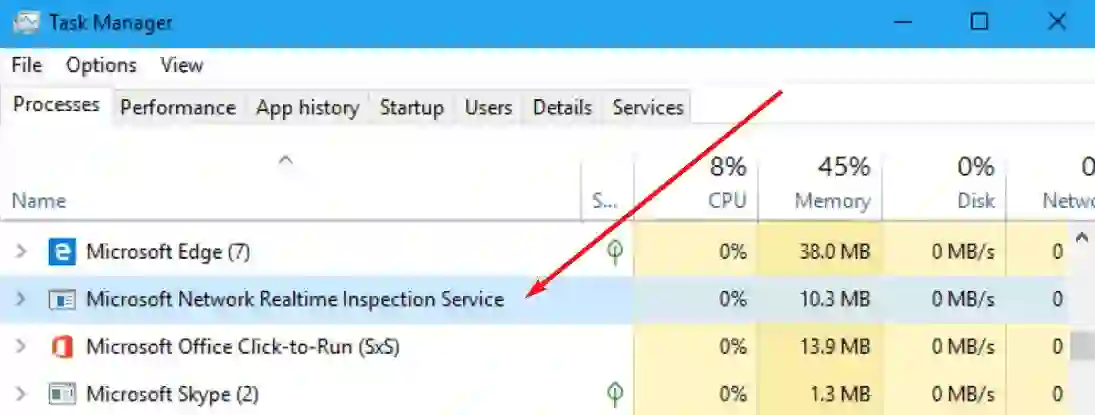
Microsoft Windows Defender program
Microsoft Windows Defender antivirus is installed in Windows 10 and Windows 11. This program runs automatically in the background and scans files for viruses.
In Windows 10 and in Windows 11, the Windows Defender program settings are available in the following path:
“Settings” → “Update and Security” → “Windows Security” → “Open Windows Defender Security Center”.
What does the process do NisSrv?
The NisSrv exe process is also called “Microsoft Network Realtime Inspection Service”. This program helps prevent intrusion attempts aimed at detecting known and recently discovered vulnerabilities in network protocols.
This process always runs in the background on your computer, scans and checks network traffic. The process is looking for suspicious behavior that suggests that an attacker is trying to exploit a security hole in the network protocol to attack your computer. If this behavior is detected, Windows Defender will immediately prevent the danger thanks to the process.
