WinPaletter is a program that helps to create themes for activated Windows 10 and 11. Now you can customize the color palette of windows, icons, desktop, loading screen and lock screen.
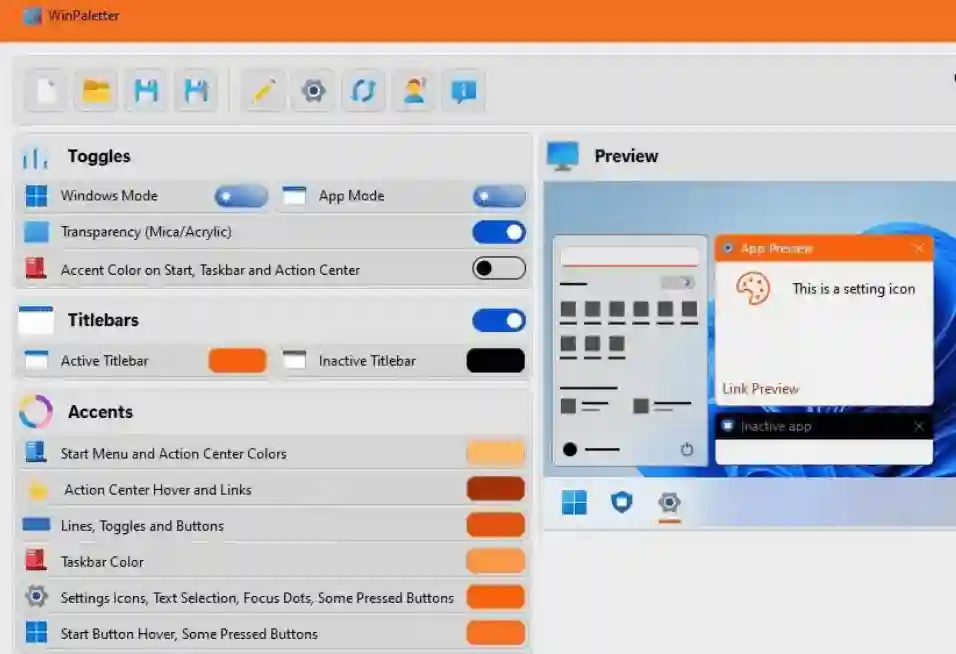
WinPaletter program Interface
The preview button will show the result without actual changes. Using two types of themes — dark and light, it is easy to adjust the tone, brightness and contrast. And also implement your own ideas and use them without harm to the overall appearance of the system.
Program compatibility
The application is easily suitable for 64 and 32-bit Windows systems. If earlier it was necessary to enter the registry, now you can simply choose colors from the RGB palette.
The functionality of the program
Using the LoginUI function, users can get to the root settings. This means that the program opens access to the loading and locking screen, allows you to change or remove background images, inserting your own image or some color instead.
The rollback function will allow you to return to the initial settings or select the desired step. In this way, the editor helps to avoid mistakes, redo the theme and save it.
You can download the program from the official website at the link below.
